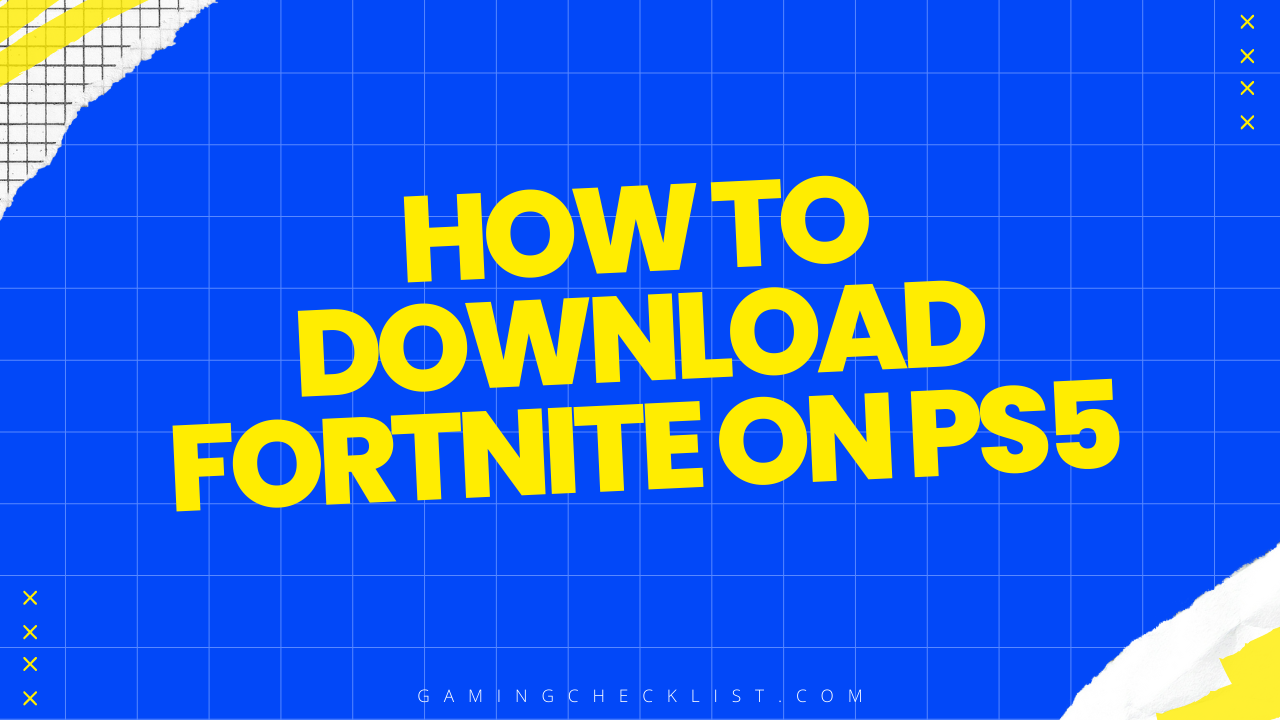Fortnite is a very popular online multiplayer game developed by Epic Games. This game is known for its battle royale mode and creative gameplay.
On the other hand, PlayStation 5 or Ps5 is Sony’s new gaming console which offers latest technology graphics and immersive gaming experiences. When you play Fortnite on Ps5, your gaming experience can reach a new star.
Now let’s talk about downloading Fortnite on Ps5. For this, some special steps have to be followed so that the installation process runs smoothly. I will explain to you step by step how to download Fortnite on Ps5.
Steps to Download Fortnite on Ps5
- First of all, turn on your Ps5 console and check whether it is connected to the internet.
- Then go to the home screen of Ps5 and find PlayStation Store.
- Search for the PlayStation Store by using the search bar and typing “Fortnite”.
- Select Fortnite game from the search result.
- Then click on “Download” or “Add to Library” button, this downloading process will start.
- Wait for the download to complete and then launch the game from the PS5 library.
- If you already have a Fortnite account, log in, or set up a new one by following the on-screen instructions.
- After all this is done, just install and set up the game, and you can start playing Fortnite on your Ps5.
Additional Tips and Troubleshooting
- Storage Space: Make sure you have enough space on your Ps5 to download and install Fortnite. Game size may be larger.
- Internet Connection: A stable internet connection is very necessary to download games on PS5. Your connection must be reliable so that there is no delay in downloading.
- Updates: Before downloading Fortnite, check that your Ps5 system has been updated so that you can experience smooth gameplay.
- Account Login: If you have any issues while logging into your Fortnite account, double-check your login credentials and internet connection.
- Performance: Optimize the settings of your Ps5 to play Fortnite smoothly so that you can enjoy the game to the fullest.
- Community Support: If you have any persistent issues, consider contacting the Fortnite community forums or Sony support.
By following these additional tips and troubleshooting steps, you can improve the experience of playing Fortnite on your Ps5.
Conclusion
By downloading Fortnite on your Ps5, you will enter an exciting gaming world where you can enjoy various challenges and gameplay. By following the simple steps of this guide and keeping in mind the given additional tips, you can download and install Fortnite on your Ps5 console without any hassle.
You can immerse yourself in the action packed world of Fortnite, show off your skills and connect with players from all over the world on the Ps5 platform. Experience a unique thrill of battle royale gaming on Ps5 with Fortnite that you probably have never done before.
So without wasting any time, start your Fortnite journey on PS5 today and be a part of exciting adventures in this dynamic gaming universe.