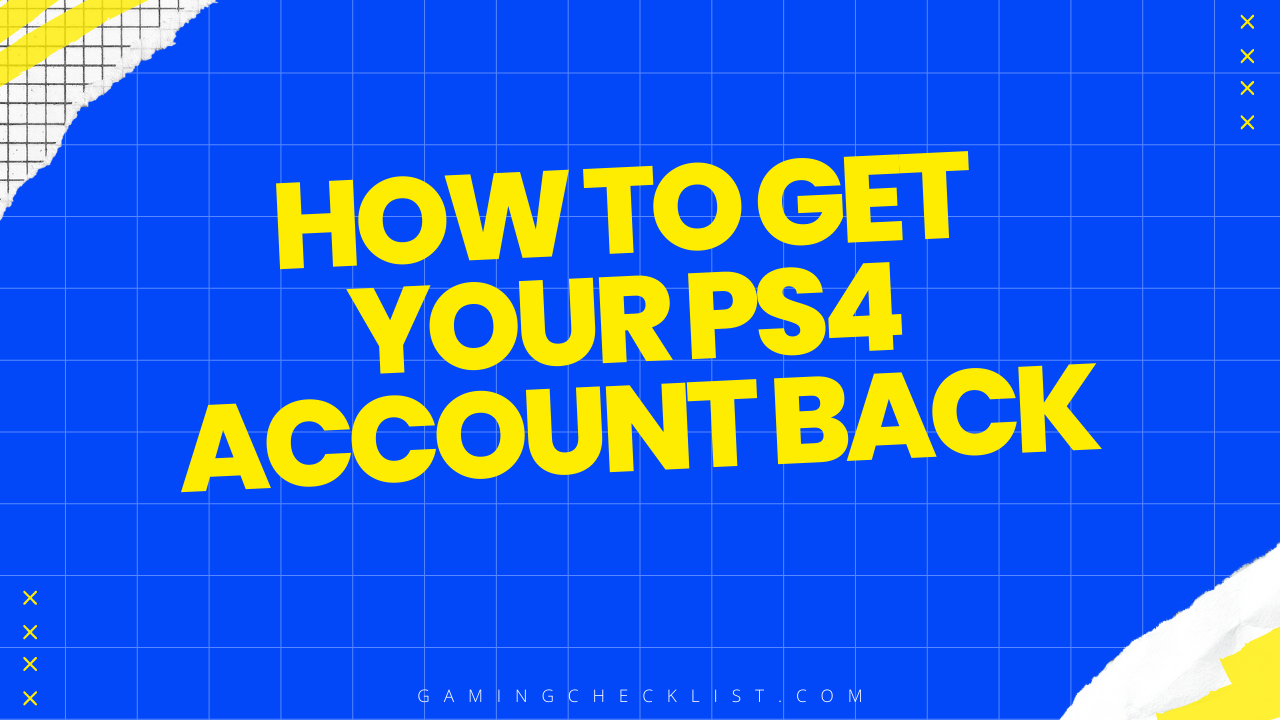Losing access to your PlayStation 4 (PS4) account can be a frustrating experience, especially if it has been hacked or if you have forgotten your password or email. However, there are steps you can take to recover your account and regain access to your games, saved data, and online profile.
In this guide, we will walk you through the process of recovering your PS4 account, providing you with the necessary information and resources to help you get back to gaming swiftly and securely. Let’s dive into the steps to recover your PS4 account.
Steps to Recover Your PS4 Account
Contacting PlayStation Support on Twitter
Step 1: Accessing PlayStation Support on Twitter
- To begin the process of recovering your PS4 account, one effective method is to reach out to PlayStation Support via Twitter.
- Open your Twitter account and search for “PlayStation Support” in the search bar.
- Locate the official PlayStation Support account and click on it to access their profile.
Step 2: Sending a Direct Message (DM)
- Once you are on the PlayStation Support Twitter profile, look for the option to send a direct message (DM).
- Click on the message icon and compose a detailed message explaining your situation. Include information such as your account username, any relevant email addresses, and a brief description of the issue you are facing.
Step 3: Providing Necessary Information
- PlayStation Support may request additional information to verify your identity and account ownership. Be prepared to provide details such as your full name, date of birth, previous passwords, and any other account-related information they may require.
- Respond promptly to any queries from PlayStation Support to expedite the account recovery process.
Step 4: Following Up
- After sending your initial message, monitor your Twitter account regularly for any responses from PlayStation Support.
- Engage in open communication with the support team, following their instructions and providing any further details or clarifications they may need.
Step 5: Resolving the Issue
- PlayStation Support will guide you through the necessary steps to recover your PS4 account. This may involve resetting your password, verifying your identity, or other security measures.
- Follow their instructions carefully to successfully regain access to your account and resume enjoying your PlayStation gaming experience.
By reaching out to PlayStation Support on Twitter, you can receive personalized assistance and guidance in recovering your PS4 account efficiently. Don’t hesitate to utilize this resource to address any account-related issues you may encounter.
Visiting the PlayStation Help Website
Step 1: Accessing the PlayStation Help Website
- Open your web browser and navigate to the official PlayStation website by entering “www.playstation.com” in the address bar.
- Look for the “Help” section on the website, usually located in the top or bottom navigation menu.
Step 2: Exploring Support Options
- Within the Help section, you will find various support options available to assist with account-related issues.
- Click on the relevant support category, such as “Account and Security,” to access resources specifically designed to help with account recovery.
Step 3: Finding Account Recovery Tools
- Once you are in the Account and Security section, search for tools or guides related to recovering a PS4 account.
- Look for options such as password reset, account recovery, or contact support to initiate the account recovery process.
Step 4: Contacting PlayStation Support
- If you are unable to find a direct solution on the website, consider reaching out to PlayStation Support through the available contact methods.
- Look for options such as live chat, email support, or a telephone helpline to connect with a support representative for personalized assistance.
Step 5: Providing Account Details
- When contacting PlayStation Support through the website, be prepared to provide essential account details to verify your identity.
- This may include your PS4 username, email address associated with the account, date of birth, and any other information required to confirm ownership.
Step 6: Following Support Instructions
- Follow any instructions provided by PlayStation Support on the website carefully to initiate the account recovery process.
- Be proactive in responding to queries and providing the necessary information to facilitate a swift resolution to your account recovery issue.
By visiting the PlayStation Help website and exploring the available support options, you can access valuable resources and tools to assist you in recovering your PS4 account effectively.
Using the Online Assistant
Step 1: Accessing the Online Assistant
- To utilize the Online Assistant for PS4 account recovery, visit the official PlayStation website or access the PlayStation Help section as mentioned earlier.
- Look for the option to engage with the Online Assistant, which is a virtual support tool designed to assist users with account-related queries.
Step 2: Initiating the Conversation
- Interact with the Online Assistant by clicking on the designated chat or assistance button to start a conversation.
- The Online Assistant will prompt you to provide basic information or select the type of assistance you require, such as account recovery or password reset.
Step 3: Providing Account Details
- During the chat with the Online Assistant, be prepared to input relevant account details to verify your identity and ownership of the PS4 account.
- This may include your PSN username, email address linked to the account, and any other information requested by the Online Assistant.
Step 4: Following the Guided Steps
- The Online Assistant will guide you through a series of steps to troubleshoot and resolve your account recovery issue.
- Follow the instructions provided by the Online Assistant carefully, as they are tailored to help you regain access to your PS4 account efficiently.
Step 5: Seeking Additional Support
- If the Online Assistant is unable to resolve your issue or if further assistance is required, it may direct you to contact PlayStation Support through alternative channels.
- Consider reaching out to live chat support, email support, or phone support for personalized assistance in resolving complex account recovery challenges.
Step 6: Completing the Account Recovery Process
- Work closely with the Online Assistant and any support representatives to complete the necessary steps for account recovery.
- Once the process is successfully completed, you should regain access to your PS4 account and resume enjoying your gaming experience without interruptions.
By utilizing the Online Assistant provided by PlayStation, you can receive interactive guidance and support in recovering your PS4 account effectively and efficiently.
Additional Tips for Account Recovery
Document Important Account Information
- Keep a record of essential account details such as your PSN username, email address, and password in a secure location. This can facilitate the account recovery process in case of forgetfulness or account-related issues.
Enable Two-Factor Authentication (2FA)
- Enhance the security of your PS4 account by enabling 2FA, which adds an extra layer of protection. This feature can help prevent unauthorized access and secure your account from potential threats.
Regularly Update Account Information
- Ensure that your account information, including email addresses and contact details, is up to date. This can streamline the account recovery process and help you receive important notifications regarding your account.
Stay Informed About Account Security
- Stay informed about common security practices and potential threats to account security. Being aware of phishing scams, password best practices, and other security measures can help you safeguard your PS4 account.
Reach Out for Professional Assistance
- If you encounter persistent issues with account recovery or suspect unauthorized access to your account, don’t hesitate to contact PlayStation Support for expert guidance and assistance. They can provide personalized support to address complex account-related challenges.
Conclusion
Recovering your PlayStation 4 (PS4) account can be a straightforward process with the right resources and assistance. By leveraging tools such as the Online Assistant, contacting PlayStation Support on Twitter, and exploring the PlayStation Help website, you can navigate account recovery challenges effectively.
Remember to provide accurate account details, follow instructions carefully, and seek additional support if needed. With persistence and the support of PlayStation’s resources, you can regain access to your PS4 account and continue enjoying your gaming experience hassle-free.