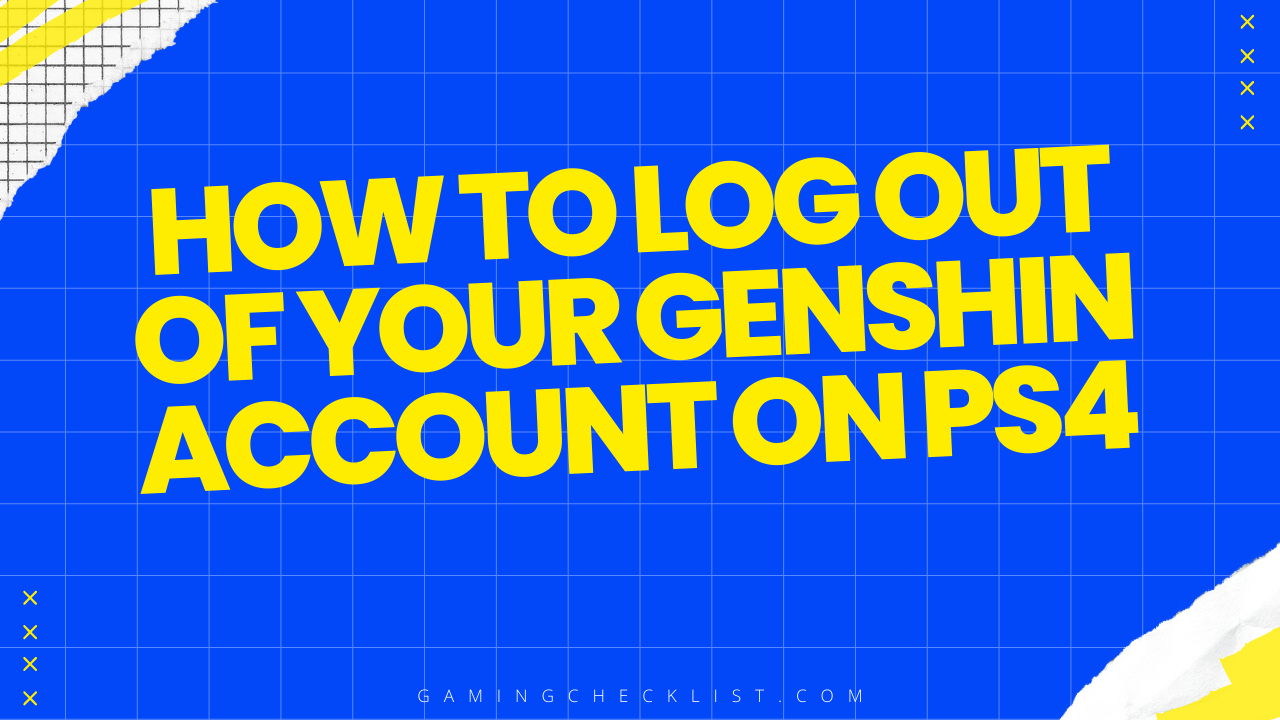Genshin Impact, a popular action role-playing game, has captivated players worldwide with its engaging gameplay and stunning visuals. One of the platforms it’s available on is the PlayStation 4 (PS4), where players can create and manage their own accounts.
This blog post aims to guide PS4 users on how to log out of their Genshin Impact account, a process that might seem straightforward but can be tricky for some.
Whether you’re switching accounts, troubleshooting, or simply want to ensure your account’s security, this guide will provide you with a step-by-step process to successfully log out of your Genshin Impact account on PS4
Understanding Genshin Impact and PS4 Accounts
Genshin Impact is a widely acclaimed action role-playing game developed by miHoYo. It offers a multi-platform gaming experience, allowing players to enjoy the game on various devices, including the PlayStation 4 (PS4). When playing on PS4, users create a unique account that stores their game progress, character information, and in-game purchases.
A Genshin Impact account on PS4 is linked directly to the player’s PlayStation Network (PSN) account. This means that your game data is tied to your PSN account, and logging into your PSN automatically logs you into your Genshin Impact game. This seamless integration provides a smooth gaming experience but can also lead to confusion when trying to log out of the Genshin Impact account.
How to Log Out of Your Genshin Impact Account on PS4
Logging out of your Genshin Impact account on PS4 involves a few steps. Here’s a step-by-step guide:
- Step 1: Open the Genshin Impact game on your PS4 console. Make sure you’re logged into the account you want to log out of.
- Step 2: Navigate to the game’s main menu. You can do this by pressing the ‘Options’ button on your PS4 controller.
- Step 3: In the main menu, find and select the ‘Log Out’ option. This will log you out of your Genshin Impact account.
- Step 4: Confirm your decision. A prompt will appear asking you to confirm if you want to log out. Select ‘Yes’ to proceed.
Please note that logging out of your Genshin Impact account will also log you out of your PSN account on your PS4. To log back in or switch accounts, you’ll need to log into your PSN account again.
Important Considerations When Logging Out
While logging out of your Genshin Impact account on PS4 is a straightforward process, there are a few important considerations to keep in mind.
- Firstly, remember that your game progress is tied to your account. If you log out without saving your game, you may lose your recent progress. Always ensure to save your game before logging out.
- Secondly, as mentioned earlier, logging out of your Genshin Impact account will also log you out of your PSN account. You’ll need to log back into your PSN account to access your Genshin Impact account or any other games tied to your PSN account.
- Lastly, if you’re experiencing technical issues with the game, logging out and logging back in can often help resolve these issues. However, if the problem persists, you may need to seek further assistance from the game’s support team.
Conclusion and Final Thoughts
Logging out of your Genshin Impact account on PS4 is a simple process, but it’s important to remember the implications of doing so. Your game progress is tied to your account, so always ensure to save your game before logging out. Also, remember that logging out will also log you out of your PSN account, so you’ll need to log back in to access your games.