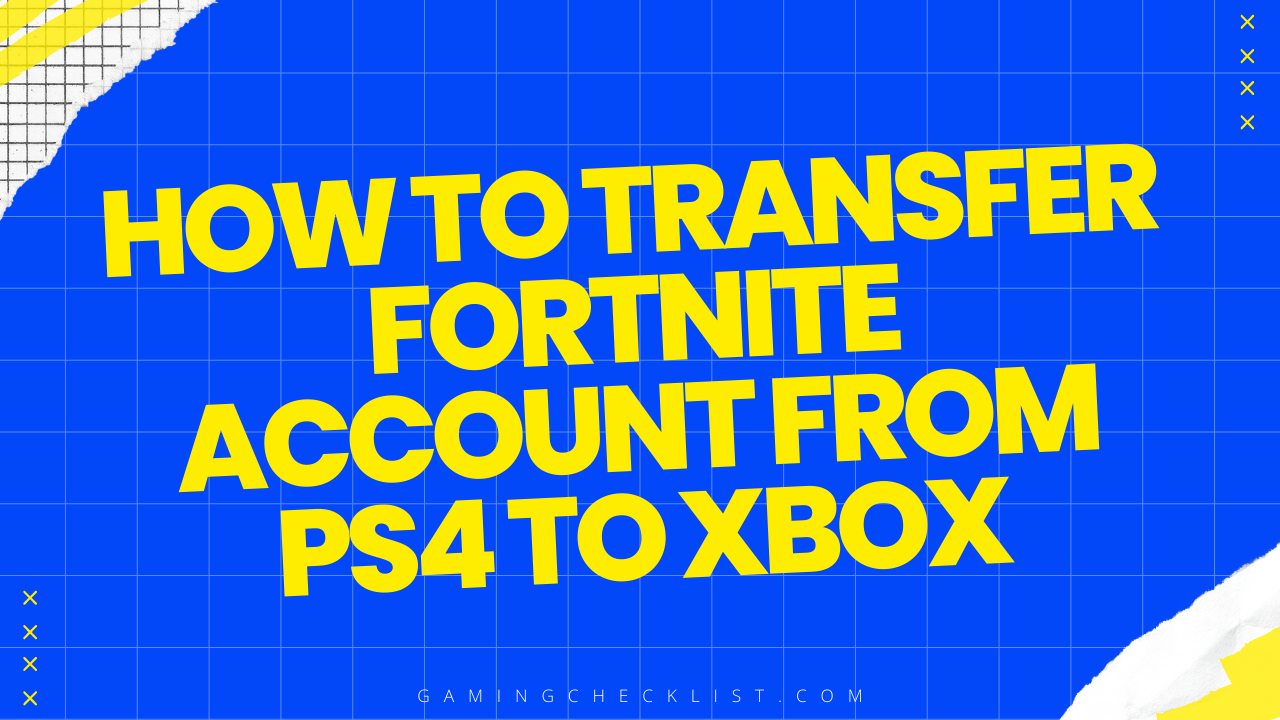Transferring your Fortnite account from PS4 to Xbox can be a convenient way to continue your progress and access your favorite skins and items on a different console. This process allows you to seamlessly switch between platforms without losing any of your hard-earned rewards.
In this guide, we will walk you through the steps involved in transferring your Fortnite account from PS4 to Xbox, ensuring a smooth transition and uninterrupted gaming experience. Let’s dive into the detailed steps to make this transfer possible.
Step-by-Step Guide on How to Transfer Fortnite Account from PS4 to Xbox
Create an Epic Games Account
- Before initiating the transfer process, ensure you have an Epic Games account. If you don’t have one, visit the Epic Games website and create an account. This account will serve as the central hub for linking and transferring your Fortnite progress between consoles.
Access Your Fortnite Account on PS4
- Start by launching Fortnite on your PS4 and log in with the account you want to transfer to Xbox. It’s crucial to be logged into the correct account to proceed with the transfer process smoothly.
Link Your Epic Games Account
- Navigate to the settings within Fortnite on your PS4 or visit the Epic Games website to find the option to link your Epic Games account. Follow the prompts to link your PS4 Fortnite account to your Epic Games account. This step is essential for syncing your progress across platforms.
Access Your Fortnite Account on Xbox
- After successfully linking your Epic Games account on PS4, log in to Fortnite on your Xbox console. Use the same Epic Games account that you linked to your PS4 account to ensure a seamless transfer.
Verify Account Linking
- Upon logging in on Xbox, verify that your Fortnite account has transferred correctly by checking your in-game progress, skins, V-Bucks, and other items. If everything appears as it did on your PS4 account, the transfer was successful.
Cross-Platform Play
- With your Fortnite account now linked between PS4 and Xbox, you can enjoy cross-platform play and access your progress seamlessly on both consoles. Any progress made on one platform will reflect on the other, allowing you to switch between PS4 and Xbox without losing any data.
Enjoy Unified Gaming Experience
- By following these steps, you can effortlessly transfer your Fortnite account from PS4 to Xbox, ensuring a unified gaming experience across different consoles. This process eliminates the need to start from scratch on a new platform and allows you to continue your Fortnite journey seamlessly.
By following this comprehensive step-by-step guide, you can successfully transfer your Fortnite account from PS4 to Xbox and enjoy uninterrupted gameplay across platforms.
Benefits of Transferring Fortnite Account between Consoles
Unified Progression
- By transferring your Fortnite account between consoles like PS4 and Xbox, you can maintain a unified progression across platforms. This means that any achievements, unlocked items, V-Bucks, and Battle Pass progress will be consistent regardless of the console you are playing on. This unified progression ensures that you can seamlessly switch between consoles without losing any of your hard-earned rewards.
Cross-Platform Play
- Transferring your Fortnite account between consoles enables you to engage in cross-platform play. This feature allows you to play with friends on different consoles, expanding your gaming community and enhancing the multiplayer experience. Whether you are on PS4 or Xbox, you can join matches with players from various platforms, fostering a more diverse and engaging gameplay environment.
Flexibility and Convenience
- The ability to transfer your Fortnite account between consoles offers flexibility and convenience to players. If you own multiple consoles or switch between platforms frequently, having a linked account ensures that you can access your progress effortlessly. This flexibility allows you to enjoy Fortnite on different consoles without the need to start over each time you switch devices.
Access to Exclusive Content
- Transferring your Fortnite account between consoles grants you access to exclusive content and items that you have acquired on one platform. Whether it’s rare skins, emotes, or other in-game cosmetics, having a linked account ensures that you can enjoy these items on any console where your account is active. This access to exclusive content enhances your gaming experience and allows you to showcase your collection across platforms.
Seamless Transition to New Consoles
- When transitioning to a new console, such as upgrading from PS4 to Xbox, transferring your Fortnite account ensures a seamless transition. You can carry over your progress, inventory, and customization options to the new console, eliminating the need to start from scratch. This seamless transition saves time and effort, allowing you to continue your Fortnite journey without any interruptions.
Community Engagement
- By transferring your Fortnite account between consoles, you can engage with a broader gaming community. Playing on different platforms enables you to connect with players from diverse backgrounds and regions, fostering a more inclusive and interactive gaming experience. This community engagement enhances social interactions and collaboration in the Fortnite universe.
Enhanced Gaming Experience
- Overall, transferring your Fortnite account between consoles enhances your gaming experience by providing continuity, flexibility, and access to exclusive content. Whether you are playing on PS4 or Xbox, having a linked account ensures that you can enjoy all the benefits of your progress and items across platforms, creating a more immersive and enjoyable gameplay experience.
By leveraging the benefits of transferring your Fortnite account between consoles, you can maximize your gaming experience, connect with a wider player base, and enjoy a seamless transition between different platforms.