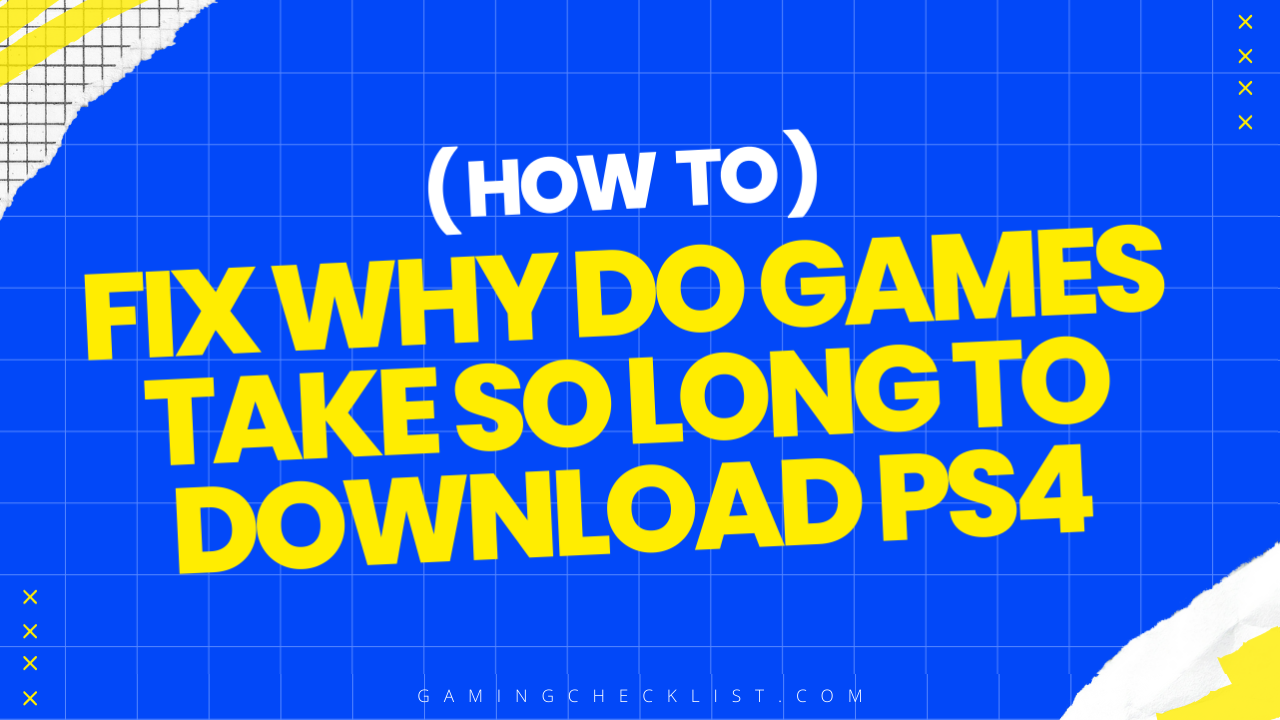Downloading games on the PS4 can be an exciting experience, allowing gamers to access a wide range of titles from the comfort of their homes. However, the process of downloading games on the PS4 can sometimes be frustratingly slow, leaving players eagerly waiting for their favorite games to be ready to play.
In this blog post, we will explore the reasons why games take so long to download on the PS4 and provide valuable insights on how to improve download speeds for a smoother gaming experience.
Tips to Speed Up Game Downloads on PS4
To improve download speeds on the PS4 and enhance the gaming experience, users can implement the following tips and strategies:
Use a Wired Connection
- Connecting the PS4 to the router using an Ethernet cable instead of relying on Wi-Fi can significantly improve download speeds. A wired connection provides a more stable and faster connection, reducing interference and signal loss.
Optimize Network Settings
- Adjusting network settings on the PS4 can help improve download speeds. Users can prioritize the PS4 for bandwidth allocation, enable Quality of Service (QoS) settings on the router, and ensure that the console has a strong and stable connection to the network.
Avoid Network Interference
- Minimize network interference by ensuring that other devices on the same network are not consuming excessive bandwidth during game downloads. Pausing or limiting downloads on other devices can free up bandwidth for the PS4.
Update Firmware
- Regularly update the firmware of the PS4 console and the router to ensure compatibility and optimal performance. Updated firmware can address potential issues that may be affecting download speeds.
Pause Background Downloads
- If there are multiple downloads or updates running in the background on the PS4, pause or cancel them to prioritize the game download you want to speed up. This can prevent bandwidth congestion and improve download speeds.
Check for Network Congestion
- Monitor network congestion and peak usage times to schedule game downloads during off-peak hours. Downloading games during times of low network traffic can result in faster download speeds.
By implementing these tips and strategies, users can effectively speed up game downloads on the PS4 and enjoy a smoother gaming experience.
Factors Affecting Download Speed on PS4
Internet Connection Speed
- The speed of your internet connection plays a significant role in determining how quickly games can be downloaded on the PS4. A faster internet connection will result in quicker download times, while a slower connection will lead to longer wait times. It is essential to have a stable and high-speed internet connection for faster downloads.
Network Congestion
- Network congestion occurs when there is heavy traffic on the internet service provider’s network, leading to slower download speeds. During peak hours or in areas with high internet usage, network congestion can impact the download speed on the PS4.
Server Load
- The speed at which games download on the PS4 can also be affected by the load on the game servers. If the game servers are experiencing high traffic or are overloaded, it can result in slower download speeds for users.
Hardware Limitations
- The hardware of the PS4 console itself can also influence download speeds. Older PS4 models or consoles with limited storage space may experience slower download speeds compared to newer models with better hardware capabilities.
Understanding these factors can help gamers make informed decisions to improve download speeds on their PS4 consoles.
Common Reasons for Slow Download Speeds on PS4
Here are some common reasons for slow download speeds on the PS4:
Network Interference
- Interference from other devices connected to the same network can impact the download speed on the PS4. Devices such as smartphones, laptops, or smart TVs using the same Wi-Fi network can compete for bandwidth, leading to slower download speeds on the PS4.
Distance from the Router
- The distance between the PS4 console and the Wi-Fi router can affect the strength of the wireless signal. If the PS4 is far away from the router or obstructed by walls and obstacles, it may receive a weaker signal, resulting in slower download speeds.
Outdated Firmware
- Outdated firmware on the PS4 console or the router can cause compatibility issues and hinder download speeds. Keeping the firmware updated ensures optimal performance and can help improve download speeds.
Background Downloads
- If there are multiple downloads or updates running in the background on the PS4, it can consume bandwidth and slow down the download speed of the game you are currently trying to download.
By addressing these common reasons for slow download speeds, users can take proactive steps to enhance their gaming experience on the PS4.
Conclusion
Conclusion: Downloading games on the PS4 can sometimes be a time-consuming process, especially when faced with slow download speeds.
However, by understanding the factors that influence download speeds, identifying common reasons for slow downloads, and implementing effective strategies to speed up game downloads, users can optimize their gaming experience on the PS4.