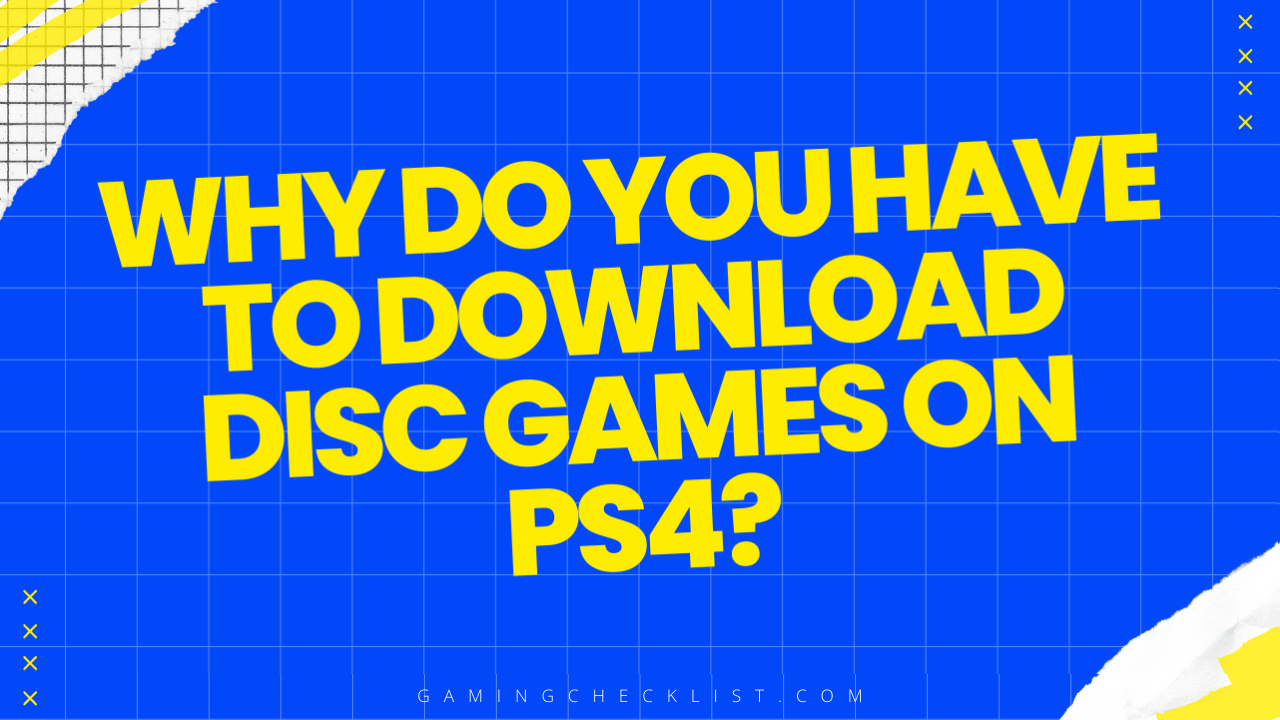When it comes to gaming on the PlayStation 4 (PS4), many players are familiar with the traditional concept of inserting a game disc and playing right away. However, a common query arises – why is there a need to download disc games on the PS4?
In this blog post, we will delve into the reasons behind this phenomenon and explore the benefits it brings to gamers. Let’s uncover the mysteries behind downloading disc games on the PS4.
Why Do You Need to Download Disc Games on PS4?
Installation and Updates
When you insert a game disc into your PS4, the system initiates a process where the game data is installed onto the console’s hard drive. This installation is essential for ensuring smooth gameplay and reduced loading times.
Additionally, game developers often release updates and patches to enhance the gaming experience, fix bugs, and add new features. By downloading these updates, you ensure that you are playing the most up-to-date version of the game, optimizing your overall gaming experience.
Anti-Piracy Measures
One of the reasons behind downloading disc games on the PS4 is to implement anti-piracy measures. By requiring players to download and install the game from the disc, game developers can add security features that prevent unauthorized copying and distribution of their games.
This helps protect the intellectual property rights of the developers and ensures that players are accessing legitimate copies of the game.
Performance Optimization
Downloading disc games on the PS4 also contributes to performance optimization. When a game is installed on the console’s hard drive, it allows for faster data access and smoother gameplay compared to running the game directly from the disc.
By utilizing the console’s internal storage, games can load textures, assets, and levels more efficiently, leading to a better overall gaming experience with improved graphics and reduced loading times.
How to Manage Downloads on PS4
Managing downloads on your PS4 is crucial to ensure a seamless gaming experience and efficient use of your console’s storage capacity.
Here are some tips on how to effectively manage downloads on your PS4:
Check Download Queue
- To view and manage your download queue, go to the Notifications menu on your PS4. Here, you can see the progress of your downloads, pause or resume them, and prioritize certain downloads over others.
Automatic Downloads
- Enable the automatic download feature on your PS4 to ensure that game updates and patches are downloaded in the background while your console is in rest mode. This way, you can stay up to date with the latest game improvements without manual intervention.
Manage Storage
- Keep an eye on your console’s storage capacity and delete any unnecessary games or applications to free up space for new downloads. You can also consider upgrading your storage with an external hard drive to accommodate more games and content.
Download Settings
- Customize your download settings in the PS4 system menu to optimize download speeds and prioritize certain downloads over others. You can also set download restrictions based on your internet connection to prevent slow downloads or interruptions.
Library Management
- Utilize the Library feature on your PS4 to easily access and re-download previously purchased games and content. This makes it convenient to manage your game library and download additional content for your favorite games.
By effectively managing your downloads on the PS4, you can ensure a smooth gaming experience and make the most out of your console’s capabilities. Stay organized, keep your games updated, and enjoy a hassle-free gaming experience on your PS4.
Conclusion
In conclusion, the process of downloading disc games on the PlayStation 4 (PS4) offers numerous advantages to gamers. From ensuring smooth installation and updates to implementing anti-piracy measures and optimizing performance, downloading disc games enhances the overall gaming experience on the PS4.
By effectively managing downloads, utilizing automatic updates, and optimizing storage, players can enjoy a seamless gaming experience with access to the latest game content and improvements.
FAQs
Are there any security benefits to downloading disc games on the PS4?
- Yes, downloading disc games on the PS4 helps implement anti-piracy measures, protecting the intellectual property rights of game developers and ensuring players access legitimate copies of the game.
Can I play disc-based games on the PS4 without downloading them?
- While some games may allow you to play directly from the disc, downloading disc games on the PS4 is often necessary for installation, updates, and performance optimization.